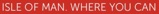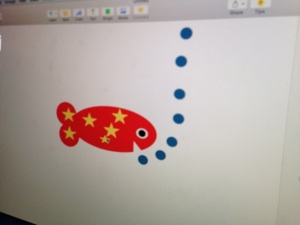TODAY saw Year 1 and 2 getting to grips with vector graphics - making pictures from shapes using Apple’s Page Layout.
Although it might look like the boys and girls were creating pictures of undersea creatures and castles, in fact they were acquiring a number of essential computer skills, such as using a mouse, controlling an on screen cursor, using this to insert, resize, re-order, colour and arrange shapes on screen. The also dragged and dropped files onto their picture from the Desktop.
Along the way they practised a ‘mousless’ save (cmd+S, cmd+ D, type your name, return etc).
After school their teachers came on board and talked ‘IT Curriculum’, and had a go themselves at the type of picture the children had been doing earlier in the day.